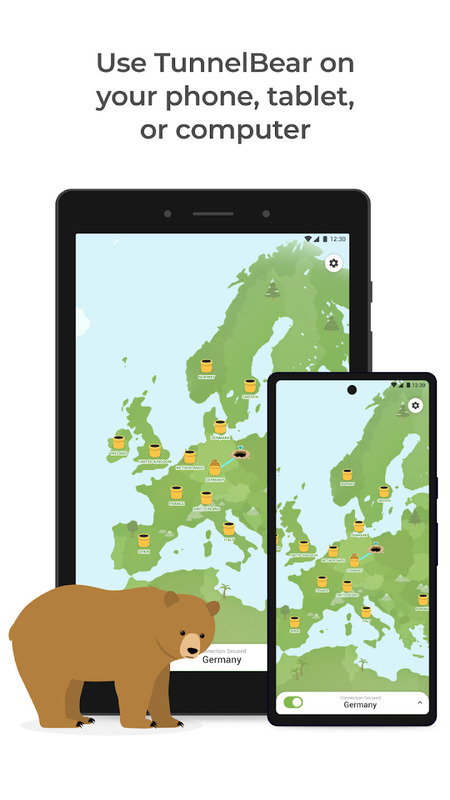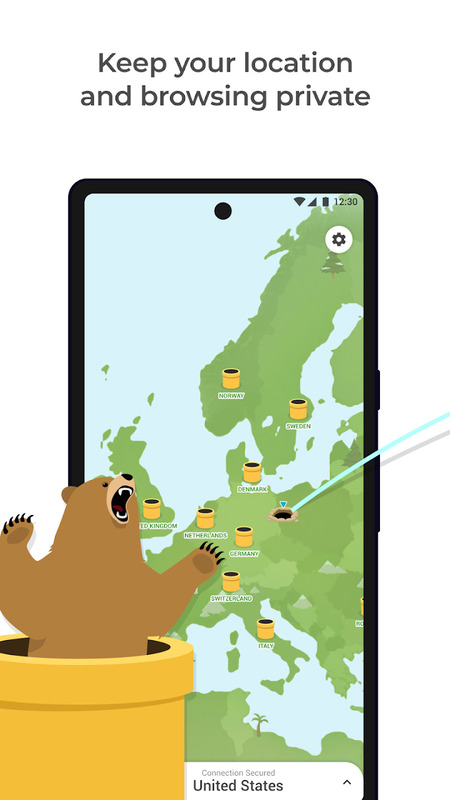TunnelBear VPN APK 4.7.1
 Mod
Mod- Android 8.0 +
- Version: 4.7.1
- 20.00 Mb
Updated to version 4.7.1!
TunnelBear VPN APK: A Clear Guide to Features, Privacy, and User Experience on Android
TunnelBear VPN APK is the official Android application package for TunnelBear VPN, a virtual private network service known for its focus on simplicity, security, and privacy. With a playful, bear-themed interface and robust protections, TunnelBear VPN stands out as a popular choice for users in the USA, UK, Canada, Australia, and New Zealand who want private and secure access to the internet on their Android devices.
What is TunnelBear VPN? Understanding the App’s Core Purpose
TunnelBear VPN is designed to let users browse privately and access content that might otherwise be restricted by location. It creates an encrypted tunnel between the device and the internet, shielding browsing activity from prying eyes and network interference. The app’s simple bear motif makes it approachable for all users, but underneath, it delivers serious protections. TunnelBear VPN is trusted in many English-speaking markets where strong privacy and access to global content are priorities.
Key Features of TunnelBear VPN on Android
TunnelBear VPN provides a focused set of features that support safety and flexibility for Android users. Here are its core capabilities:
AES 256-Bit Encryption
TunnelBear VPN uses AES-256 encryption, the industry standard for data protection. This ensures that user activities, including web browsing and app usage, are kept private on any network.
Server Selection
Users can choose from servers in more than 47 countries. This global reach enables them to access content from various locations such as the USA, UK, Canada, and Australia, providing flexibility and helping to bypass region-based blocks.
No-Logs Policy
TunnelBear follows a strict no-logs policy, maintaining that it does not record or track users’ online activity. This commitment to privacy gives users confidence that their data remains anonymous.
VigilantBear (Kill Switch)
VigilantBear is TunnelBear’s branded kill switch feature. If the VPN connection drops, all internet traffic is automatically blocked. This keeps user data from leaking onto unsecured networks.
SplitBear (Split Tunneling)
SplitBear lets users choose which apps use the VPN and which connect directly to the internet. It’s useful for balancing privacy and performance needs, like streaming content from one country while accessing local services from another.
GhostBear Mode
GhostBear offers traffic obfuscation, making encrypted data less detectable. This feature is designed to help in countries or networks with strict internet censorship.
Gaming and Streaming Support
By allowing server selection and fast connections, TunnelBear enables users to access more game servers and a broader range of streaming content globally.
Optimized Speeds
TunnelBear’s network is designed for stable, reliable speeds, making it practical for both daily browsing and high-demand uses.
All of these features are subject to ongoing independent security audits, demonstrating TunnelBear’s dedication to both transparency and protection.
General Feature Overview
Below is a summary of TunnelBear VPN's primary features and technical aspects, organized in a clear, helpful format:
| Feature Category | Description |
|---|---|
| Encryption | AES-256 bit, industry-standard protection |
| Server Locations | 47+ countries, global reach |
| Privacy Policy | No-logs commitment, focuses on anonymity |
| Security Audits | Regular, independent, third-party reviews |
| Protection Tools | VigilantBear (kill switch), GhostBear, SplitBear |
| Speed Optimization | Engineered for smooth, consistent access |
| Streaming/Gaming Support | Available across global networks |
User Experience: Navigating the TunnelBear VPN App on Android
TunnelBear VPN APK presents a friendly and intuitive interface, making privacy accessible to users at all levels.
Interface Overview
The app’s main screen features simple visuals and a large on/off button. Bear animations and country-themed tunnels help users understand their current connection at a glance.
Connecting to a Server
To use the VPN, users select their desired country and tap to connect. The app clearly displays connection status and current virtual location, ensuring confidence throughout the process.
Regional Relevance
TunnelBear serves users across popular regions like the USA, UK, Canada, Australia, and New Zealand. Local server options make it especially useful for travelers needing to maintain access to home-country content.
Typical Usage Scenarios
Common uses include protecting data on public Wi-Fi-such as in airports or cafes-accessing geo-restricted streaming services, and reaching apps restricted by school or employer firewalls.
Free vs. Paid Plans – What’s Included in Each?
TunnelBear VPN offers a free plan with basic functions and premium options for more demanding users.
Free Plan Overview
The free plan includes access to core privacy features such as encryption and server selection. However, it carries certain usage limitations and data caps.
Premium Features
Paid plans remove data limits, provide access to all server locations, and may offer enhanced speeds or priority support.
Feature Availability
Standard privacy tools like AES-256 encryption and VigilantBear (kill switch) are available to all users. Advanced features become more robust or unrestricted in premium tiers.
Updates, Versions & Ongoing Improvements
TunnelBear VPN APK evolves alongside Android and changing security needs.
Version Updates
Each update brings interface refinements, new features, or improved compatibility with the latest Android operating systems.
Platform Enhancements
Active support ensures the app remains compatible with new Android releases and keeps pace with user needs worldwide.
Performance and Audits
Continuous performance optimizations and regular independent security audits contribute to a reliable, trustworthy VPN experience.
Privacy and Security Commitments in Practice
TunnelBear VPN foregrounds privacy tools and transparency, so users remain in control.
No-Logs Policy in Action
TunnelBear’s strict policy means no online activity or browsing history is recorded while connected, reinforcing user anonymity.
Independent Audits and Transparency
Annual third-party audits verify TunnelBear’s adherence to privacy and security promises, providing objective assurance to users.
Privacy Tools in the App
All privacy features, from kill switch to encrypted tunnels, are available from within the Android app’s main interface, making security practical, not hidden.
Unlocking Content & Overcoming Restrictions
TunnelBear VPN enables Android users to move freely online, wherever they are.
Accessing Blocked Content
By selecting a server in a different country, users can visit websites, use apps, or view streaming content that might otherwise be restricted.
Relevant Examples
This is useful for watching UK news abroad, accessing US streaming services on holiday, or staying safe on public Wi-Fi in coffee shops or airports.
GhostBear’s Role
Where internet censorship is strong, GhostBear helps users access the open web by disguising encrypted VPN traffic.
Frequently Asked Questions About TunnelBear VPN's App Experience
Safety of TunnelBear VPN APK
TunnelBear VPN APK is the official application for private, secure internet browsing on Android devices.
Impact on Device Performance
TunnelBear is designed to run smoothly in the background and has minimal effect on device speed or performance during normal use.
Conclusion: Why TunnelBear VPN Stands Out for Android Users
TunnelBear VPN APK offers a blend of strong privacy, ease of use, and ongoing improvements. Its bear-themed interface hides powerful security features like AES-256 encryption, no-logs policy, VigilantBear, and GhostBear. Regular audits and support for Android platform updates keep the app reliable for users worldwide. Whether for streaming, gaming, or browsing safely on public Wi-Fi, TunnelBear’s commitment to privacy and usability makes it a dependable choice for Android users seeking secure, unrestricted internet access.
FAQs about TunnelBear VPN
- UpdatedNovember 20, 2025
- Price$0
- Installs 41
- Rated for Everyone
You can quickly and easily Download the Latest Version of TunnelBear VPN (Original) from our TechBigs.Io Website